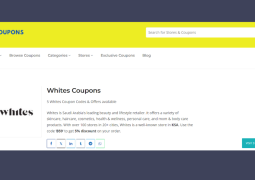What Is The Bing Redirect Virus?
by 14/03/2019 15:430

Are you getting pesky redirects to Bing whenever you browse the web on your Mac computer? It could be a virus, a malware or a backdoor script that can compromise your device and everything in it.
It’s only natural to look for a way to remove these infections, including the Bing redirect malware whenever it shows itself. Take a look at what it is and how you can effectively remove it from your computer.
Bing Redirect – Browser Hijacker
The Bing Redirect Malware is a form of virtual threat that takes over your browser.
The moment the malicious code enters, you’ll start getting redirected to a Bing page instead of where you need to go. The malware leads to sponsored URLs which give the hijacker money whenever traffic is led to it.
It’s similar to other redirect scripts such as the FireFox redirect, the Chrome virus and the Google redirect virus. Your search results are altered and you’ll be lead to sponsored content until the threat is eliminated.
The Bing redirect virus changes your browser’s default starting page to Bing.com without prior permissions. It can change your browser’s settings and get you to unrelated websites, banners, ads and more.
How To Remove The Bing Redirect Virus
Mac users can remove the redirect malware in two ways.
First, you can do a complete system scan of your computer with a reliable anti-malware program. Once the script is found and erased, you must do a browser reset and erase cookies and saved data. Two, you can look for the malware components manually by going to Applications and deleting all unknown entries. Then, do a browser reset to complete the process.
Windows users can remove the Bing malware from their Chrome, Edge or Firefox browsers via an anti-malware software or by going to the Control Panel, then Programs, then the Uninstall a Program link. You can choose to have a scanner tool to automatically detect and remove the offending file for you or you can remove it manually. Afterwards, perform a browser reset to complete the removal process.