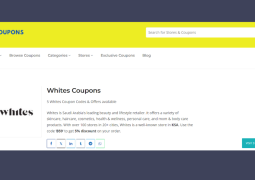What Is Adware? How Do You Remove It?
by 14/03/2019 15:300

Has your recent browsing experience devolved into a hot mess of browser pop-ups, toolbars and ads seemingly coming out of nowhere?
Adware may have something to do with it. When left unchecked, it can do more than cause annoyances. The advertising-supported software can completely hijack your favorite browser and render it helpless. Some of the things an adware can do is redirect you to a particular site over and over or sending back-alley search results to a malicious entity.
How Does A Computer Get Adware?
Adware installers often disguise themselves as important web browser plugins, i.e., a video player extension, an adobe flash software or an extension.
Recently, adware has gotten better in that they aren’t immediately identified. They look real enough to be genuine to all but the most experienced. Adware can assume any software, including application cracks, video downloaders, multimedia enhancement tools, Adobe Flash, driver updates, etc. As soon as you click on “accept”, they’ll sneak in extra offers like the WebDiscover Browser virus that has become widespread.
Steps To Remove Adware
Fortunately, there’s a way on how you can delete any and all adware in your browser and operating system. Here’s how you do it:
Back Up All Your Files. It’s always a good idea to stop everything you’re doing and do a backup of your most important data if your computer is infected. Back up via the cloud or using an external storage drive.
Scan and Uninstall Unnecessary Extensions. Do a scan and see if you can spot the adware on the extension list in your browser or the control panel. Head to the Add/Remove section in Windows, then highlight the offending program and click on the “remove” button. Afterwards, reboot your computer.
Download and Update Anti-Adware Tools. To prevent future infection, download, install and update scanners that specialize in removing pesky adware. Malware removers do automatic cleanups to ensure your system is working in tip-top shape everytime.