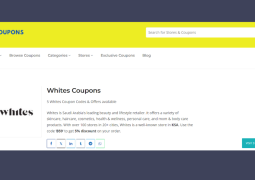How To See If A Website Is Legitimate Or Trying To Scam You
by 07/04/2022 13:260

These days, it’s very easy for any online shopper to find themselves falling into a trap of purchasing goods on a website only to find that the site isn’t legitimate. According to research, one in every ten online shoppers will fall victim to fraud instances and scams annually in the United States. This shows us that online fraud continues to grow and as technology is continuously advancing, so are the techniques that scammers use to trap victims.
Whether you’re placing bets on an online casino or shopping away for your next purchase, it’s always important that you know what to identify as red and green flags the moment you land on an online page. So in this article, we will be providing you with ways you can identify whether a site is legit or a scam.
Your Red And Green Flags
The Address Bar and URL
The moment you land on a site, be sure to head over to its address bar or URL. If you see an “s” in the URL to the part saying “https://” and also see a lock symbol in the address bar, then that’s a green flag for legitimacy. If, however, the URL is “http://” without the “s” then that’s a red flag.
Though this may not necessarily guarantee a definite scam alert, it can be the first indicator to tell you that the owner is transferring data without the use of secured encryption processes. This will make the site easily susceptible to hackers.
The Contact Page
Look at the options you have to contact the company in case you require assistance. If there aren’t many available options, then this could be a bad sign.
The Social Media Presence
Some, but not all, legitimate companies tend to have an online presence under social media. If the site has listed social media icons, be sure to go through them and see what kind of interactions and reviews are going on.
The Domain Name
Usually, scammers tend to register domain names that are similar to popular and more legitimate sites. Pay careful attention to any particular changes to see that you haven’t been redirected to a site that’s not legit.
The Domain Age
Looking up the age of a website is very easy to do. By verifying a site’s age, you can get the reassurance you need to know how long the site has been doing business online. Fake sites don’t tend to have a long lifespan online since they get rooted out and shut down by legitimate businesses in the early stages.
The Grammar And Spelling
Legitimate online businesses always go the extra mile to ensure that all aspects of the site remain professional and accurate at all times. Once you see that a site has errors in grammar, spelling, and punctuation, then this could be a bad sign, especially when they are excessive.
The Website’s Privacy Policies
According to data privacy regulations and laws, websites are supposed to offer visitors detailed information on how their personal information is stored, protected, used, and collected. You’ll usually find an entire page dedicated to this information. To be kept in the loop on what’s happening with the information you’re sharing on the site, we suggest you go through this information as thoroughly as possible.
The Virus Scan
It’s somewhat normal to find an occasional pop-up or ad showing up as you visit a website. However, if you find an excessive number of ads being displayed on a site where the content goes as far as blocking your reading information or prompting you to click on other links that’ll take you elsewhere, this could be a sign associated with a scam. It can also tell you that you’re visiting an unsecured site.
There are many free online resources and platforms that you can use to scan for malware, phishing, or viruses. These sites include:
- FTC Scam Alerts
- Is It Hacked?
- PhishTank
- VirusTotal
Validation
Sometimes, it’s good to dig a little deeper than usual to check a site’s legitimacy, especially when your money is involved. For this reason, make use of safe browsing transparency report platforms that will allow you to find out if you can trust a site or not.