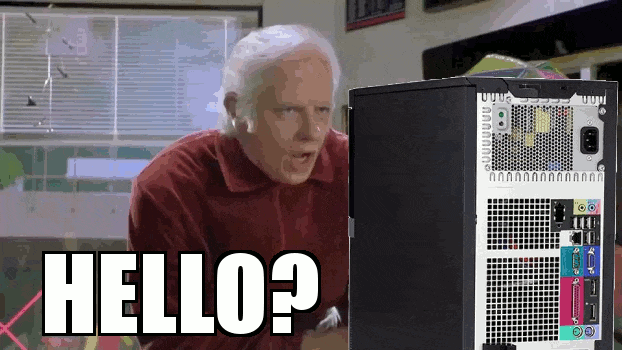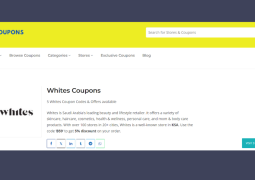What’s the Difference Between E-ATX, ATX, Micro-ATX and Mini-ITX?
by 26/06/2020 14:500

Building a custom computer can be an exciting opportunity to create a machine that really serves your needs. Whether you’re an aspiring filmmaker who needs a computer with more juice to handle rendering high-definition movies better or are a self-proclaimed gamer on the hunt for the best graphics and speed, many times building your own computer can be the most cost-effective way to really address everything on your list of wants and needs.
Although building your own PC can be rewarding, at the same time you may be confronted with a lot of decisions to make, some components of which you may not have heard of before. While pretty much everyone knows that the hard drive is responsible for the amount of storage your computer will have, getting into the nitty-gritty of various motherboards, GPUs, and power supplies may not be something you’ve given much thought to. Perhaps one of the most confusing components of any computer comes down to choosing between E-ATX, ATX, Micro-ATX, and Mini-ITX for your motherboard’s form factor. Here’s what you need to know about this vital motherboard distinction.
What should you know about ATX motherboards?
TX motherboards are the standard size for most motherboards. In this instance, ATX stands for Advanced Technology eXtended, and most regular, mid-sized computers use this kind of form factor. If your current computer isn’t particularly large or small, the odds are high that it’s running using an ATX motherboard.
What should you know about E-ATX motherboards?
E-ATX, or Extended ATX, is a slightly larger size of motherboard, due to the extra features it offers. Because of this increase in size, computer cases housing this type of motherboard are a bit bigger than something running an ATX motherboard. The E-ATX form factor offers more PCI-E x16 slots as well as some PCI-E slots, meaning that if you’re planning on expanding your PC in the future or really want to harness as much power as possible, an E-ATX motherboard is a good option for you.
What should you know about Micro-ATX motherboards?
If size matters to you when it comes to how much space your computer physically takes up, you may want to look into the Micro-ATX form factor. While a Micro-ATX motherboard does result in a smaller computer, there is a trade-off when it comes to functionality, since a Micro-ATX motherboard will often cut a PCI-E slot in order to cut down on size. This ultimately means you’re sacrificing options when it comes to graphic card slots or network slots. Occasionally, you may lose out on a RAM slot, too.
What should you know about Mini-ITX motherboards?
The Mini-ITX, or Information Technology eXtended, is the tiniest of all motherboards in this list. For portable options, the Mini-ITX certainly gives you the best size of form factor, but it isn’t without its sacrifices. In order to be so small, Mini-ITX motherboards usually only have one PCI-E x16 slot and two RAM slots, meaning that there isn’t much you can do with the motherboard compared to the flexibility the ATX or E-ATX form factor offers you.
https://www.youtube.com/watch?v=0N9cMgBIZ3g&feature=youtu.be
As you can see, there are a few different pros and cons to weigh as you decide which motherboard form factor and case you want to pick for your new computer. Thankfully, electronics retailer NewEgg offers a computer builder that helps walk you through the process to offer you the best experience possible when creating your own PC while still adhering to your budget. Their custom PC builder will help you pick out the components you’re interested in or that match any of the build guides you may have come across online, but it never hurts to fully understand what you’re buying before you pick it. As such, having a full appreciation of the intricacies of E-ATX, ATX, Micro-ATX, and Mini-ITX can help you be a more-informed computer customer moving forward, too.