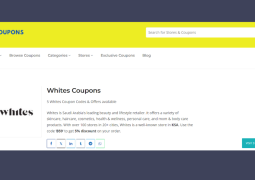How to download facebook videos for free
by 17/01/2020 01:030
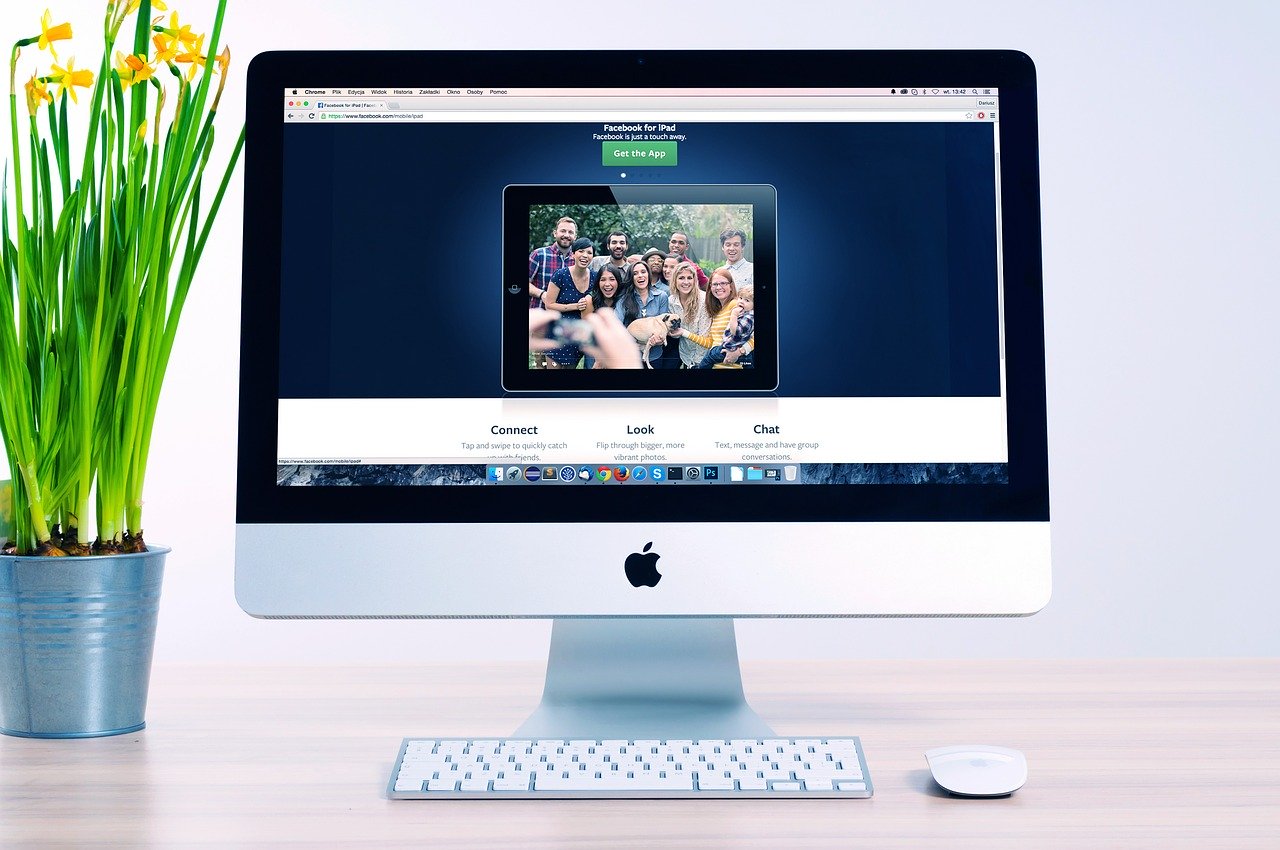
Facebook is one of the best platforms to watch entertaining videos. The social media network offers its users the ability to discover movies, funny clips and videos and share them with friends.
As awesome as this sounds, Facebook does not provide an option to download the videos for offline viewing. Thankfully, there’s a way on how you can get a Facebook video download with the help of Getfvid.
Getfvid is an excellent downloader tool that converts Facebook videos to video (mp4) and audio (mp3) format, depending on what you need. Moreover, it’s 100% free and works on your iPhone, Android phone, tablet and laptop computer.
How to Download Facebook Videos 100% Free
Getfvid is available as an online site or a Chrome extension.
When you need to download a few Facebook videos, you can open a web browser and go to https://www.getfvid.com/. At the top is a URL field where you can put the Facebook video URL you want to download.
Copy the Facebook video’s URL via right-clicking and copying, then paste it on the Getfvid site. Tap or click on the green ‘Download’ button on the right side and wait for the pop-up. Choose the folder where you like to save the Facebook video, then click or tap on ‘save’. You’re done!
For downloading large batches of Facebook videos, it might be better to install the Chrome extension. You will need to add the extension by clicking on the ‘Download Chrome Extension’ at the top right part of the page. Then, go to the Facebook video you want to save and click on the Getfvid button extension. You can choose to get the mp4 in standard definition (SD) or high definition (HD) before saving it.
Getfvid can download private Facebook videos and live ones after the user is done streaming. Getfvid doesn’t store a copy of the video on its servers nor track your download history.