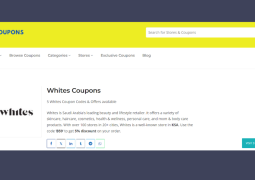Understanding the Basics or Video Formats and What They Do
by 26/11/2018 14:290

People tend to have a lot of misconceptions about video formats, the main one being the fact that the video format is simply the file extension of the video. While admittedly the video format does determine the file extension that is really just a small part of what it does.
Container and Codec
The first thing that you need to understand is that there are two distinct parts that make up the video ‘format’, and they are the:
- Video codec
The video codec is used to encode the video data and compress it using algorithms to reduce the file size. The compression can either by ‘lossless’ in which case the video can be reproduced in its original form exactly, or ‘lossy’ in which case data that is deemed unnecessary or less important is discarded to reduce the file size more.
- Video container
The video container is the wrapping that holds together the various components that make up the video file, including the video data, video codec, audio data, audio codec, and various other elements. The file extension of the video is a reflection of the container – not the overall format.
In a nutshell the video format is the pairing of both a container and a codec. Both have a part to play in the video, and are important in their own right.
Importance of Video Formats
The video format that is used to encode a video is important for several reasons, but the most notable are:
- Compatibility
Different devices and platforms support different containers and codecs – both on a hardware and software level. As long as a codec or container has software support it can be played, but without hardware acceleration it will be very processor-intensive and consume a lot of power.
- Compression
The video codec determines the type of compression that is used, and newer codecs tend to be more efficient than older ones. In other words a new codec may be able to compress the same video to a much smaller file size, while maintaining its quality.
- Features
The container determines the types of other features that may be present in the video, such as support for streaming, captions, menus, chapters, and so on. Some containers are very versatile, while others are much more limited.
Nowadays the most popular video format is MP4 with H.264, and it is used due to its high compatibility and decent compression. Newer codecs such as H.265 have better compression, but aren’t as widely-supported.
If you want to convert your videos between formats, you’ll need a Windows or Mac video converter. For example you could use is Movavi Video Converter for Mac.
Based on your newfound understanding of video formats and what they do, it should be easier to figure out what the best format is for your videos. Be sure to consider the different ways they can affect your video, and a good starting point would be to look at the more popular formats that are in use.